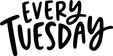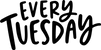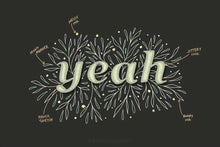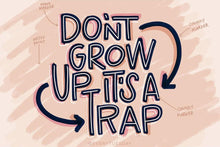If you love lettering, vectorizing your lettering or preparing your lettering for font making, this brush set was made for you!
This custom procreate lettering brush set includes 20 unique lettering brushes. 8 of those brushes were specifically designed for vectorization in Adobe Illustrator (check out the preview image above to see em in action!).
Brush settings vary from pressure sensitive brushes perfect for faux-ligraphy (check out the signature marker + jittery ink brushes!), to mono weight brushes (see the mono marker + round marker), to brushes perfect for sketching out your lettering (hello, pencil sketch and smooth pencil!). Whatever style you’re inspired by or plan to bring to life, this comprehensive, diverse set will give you plenty of options to make it happen.
At a Glance
20
Total Brushes Included
20 unique lettering brushes, 8 of them were designed for vectorization in Adobe Illustrator
File Size: 5.31 mb
Files delivered instantly after purchase
300 DPI
All brushes created with high-rez files

Compatible with Procreate version 5 or greater
Flexible lettering styles
Whatever style you’re inspired by or plan to bring to life, this comprehensive, diverse set will give you plenty of options to make it happen.
Pressure Sensitive
Brush settings vary from pressure sensitive brushes to mono weight brushes, to brushes perfect for sketching out your lettering
See these brushes in action!
To see more Procreate artwork using these brushes, find me on YouTube: @EveryTuesday
Brush Requirements
Procreate App
This brush set was created using v. 5.0.1, so you’ll need to be on that version or newer to use them. Procreate is currently only available on iPad.
Apple iPad
Because we utilize the pressure sensitivity of custom brushes, you’ll need to have an iPad that supports pressure sensitivity. A list of iPads that offer this are available here.
An iPad Stylus
Because we’re utilizing pressure sensitivity in the artwork we create, you’ll need a stylus that is compatible with your iPad. I recommend the Apple Pencil, but many 3rd party styluses may also work.
These brushes were designed specifically for use in Procreate (not Illustrator, or Photoshop), so they are only compatible with Procreate. An Apple Pencil was used to create and test all of the brushes. For this reason, I’m unable to guarantee the same results with other 3rd party styluses. If you’d like to test some of my free brushes for compatibility, they can be found at TuesdayMakers.com