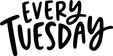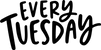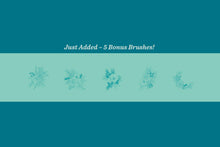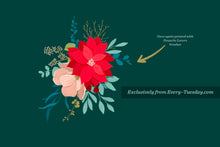Create festive winter floral compositions directly in Procreate!
This custom set of 78 Winter Bouquet Maker Procreate brushes includes a combination of pre-made arrangement stamps, as well as individual floral and foliage stamp brushes. This download includes 3 brush set files: the pre-made arrangements are delivered in the first set, all of the individual stamps are included in the second set and 5 bonus pre-made arrangements are in the third set.
Brush Set 1 includes:
- 10 Pre-Made Arrangements you'll find a combination of pre-built bouquets, wreaths and corner element stamps, just waiting for paint! No guess work involved - place the stamp on one layer and build up all of your color and creativity on separate layers. When finished, just turn off the visibility of the stamp layer and you'll have a beautiful arrangement, ready to use!
Brush Set 2 includes:
- 11 Winter Flower stamps
- 15 Berry Branch stamps
- 17 Branch stamps
- 11 Sprig stamps
- 6 Bare Branch stamps
- 3 Pinecone stamps
Brush Set 3 includes:
- 5 BONUS Pre-Made Arrangements
At a Glance
78
Total Brushes Included
Includes a combination of arrangement stamps & individual floral and foliage stamp brushes.
3
Brush Set Files
Organized to make it easy to find exactly what you need, when you need it.
Stamp Brushes
Simply tap the screen with your finger to insert any of the brushes for quick and easy use!

Compatible with Procreate version 5 or greater
File Size: 38 mb
Files delivered instantly after purchase
300 DPI
All brushes created with high-rez files
See how these brushes work!
For more floral stamp creations, visit my YouTube channel where you can find many more free tutorials on Procreate.
Procreate for Beginners 5x
If you’re new to Procreate, check out my free course, Procreate for Beginners!
Brush Requirements
Procreate App
This brush set was created using v. 5.3.5, so you’ll need to be on that version or newer to use them. Procreate is currently only available on iPad.
Apple iPad
Because we utilize the pressure sensitivity of custom brushes, you’ll need to have an iPad that supports pressure sensitivity. A list of iPads that offer this are available here.
An iPad Stylus
Because we’re utilizing pressure sensitivity in the artwork we create, you’ll need a stylus that is compatible with your iPad. I recommend the Apple Pencil, but many 3rd party styluses may also work.
These brushes were designed specifically for use in Procreate (not Illustrator, or Photoshop), so they are only compatible with Procreate. An Apple Pencil was used to create and test all of the brushes. For this reason, I’m unable to guarantee the same results with other 3rd party styluses. If you’d like to test some of my free brushes for compatibility, they can be found at TuesdayMakers.com