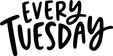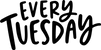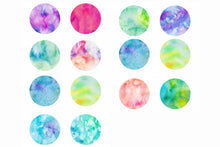Add serious vibrant color and detail with this kit packed with 32 unique watercolor textures!
Create colorful custom logos, posters, stationery, social media posts, invitations and digital posts with an authentic handmade feel in a snap!
At a Glance
32
Watercolor Texture Elements
Packed with unique, abstract graphics + seamless texture patterns
File Size: 645 mb
Files delivered instantly after purchase.
300 DPI
All textures delivered as high resolution files.
Vibrant Colors!
High res, 300ppi RGB psds and transparent pngs
File Types
High res, 300dpi RGB jpgs, transparent pngs, PSD's, and .PAT
Need an extended license?
Upgrade your license if using in products you plan to sell or use for biz purposes.
Texture Details
This kit is packed with 32 unique watercolor textures, 12 seamless, repeatable watercolor texture patterns and 2 bonus watercolor paper patterns. All 32 textures come as high res, 300ppi RGB psds and transparent pngs - so you get the vibrancy of RGB and retain the high standard print resolution if you'd like to convert to CMYK for prints. And - with the included transparent pngs, place the textures on any background and never worry about having to mask unnecessary white from your edges..it's already done for you :) Create colorful custom logos, posters, stationery, social media posts, invitations and digital posts with an authentic handmade feel in a snap!
All textures have a longest side of at least 2000px @300ppi and all patterns were created at 2000px @300ppi - a high enough size and resolution for all common print and web uses!
See how these textures work!
For more creations, visit my YouTube channel where you can find many more free tutorials on Procreate.
Use these textures to create beautiful artwork!
Learn how to create watercolor texture brushes in Adobe Illustrator
Texture Pack Requirements
Design Programs
Every element is included as a transparent png and can be used with any program where inserting images is permitted.
Apple iPad / Procreate
If you want to use these inside the iPad or Procreate App you will need to follow the instructions on how to download and save them onto the device before opening them up in the app. Please click the Install Tab in the Navigation above.