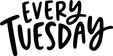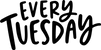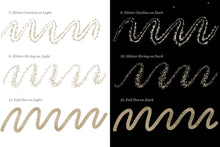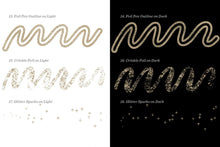Add That ✨ Sparkle ✨ Any Time of Year (without the mess!)
This custom set of 22 Shimmer & Shine lettering, scatter, decorative and confetti style Procreate brushes are optimized for both light and dark colored backgrounds! This means that no matter how dark or light your background is, you'll have a brush to make those shimmery + sparkly effects look their best 🤩
Lettering style brushes include:
- Glitter Lettering on Light/Dark
- Glitter Outline on Light/Dark
- Foil Pen on Light/Dark
- Foil Pen Outline on Light/Dark
Decorative style brushes include:
- Glitter String on Light/Dark
- Crinkle Foil on Light/Dark
Scatter + confetti style brushes include:
- Glitter Party on Light/Dark
- Glitter Dust on Light/Dark
- Glitter Sparks on Light/Dark
- Glitter Hearts on Light/Dark
- Glitter Stars on Light/Dark
Bonus!
Magic Metals swatch file (9 of my favorite gold, silver, copper and bronze colors to use with the set!)
At a Glance
22
Total Brushes Included
Includes decorative brushes, optimized for light and dark colored backgrounds
Explore dynamic brushes
Lettering, scatter, decorative and confetti style Procreate brushes add that pop-and-awe with shimmery details!
Pressure Sensitive
Find brushes from pressure-sensitive to single-weight styles, great for all your artistic needs!

Compatible with Procreate version 5 or greater
File Size: 177 mb
Files delivered instantly after purchase
300 DPI
All brushes created with high-rez files
See these brushes in action!
I’ve got a quick win tutorial for you that I’ve become pretty obsessed with - it’s sooo hard to stop once you get going!
Brush Requirements
Procreate App
This brush set was created using v. 5.3.5, so you’ll need to be on that version or newer to use them. Procreate is currently only available on iPad.
Apple iPad
Because we utilize the pressure sensitivity of custom brushes, you’ll need to have an iPad that supports pressure sensitivity. A list of iPads that offer this are available here.
An iPad Stylus
Because we’re utilizing pressure sensitivity in the artwork we create, you’ll need a stylus that is compatible with your iPad. I recommend the Apple Pencil, but many 3rd party styluses may also work.
These brushes were designed specifically for use in Procreate (not Illustrator, or Photoshop), so they are only compatible with Procreate. An Apple Pencil was used to create and test all of the brushes. For this reason, I’m unable to guarantee the same results with other 3rd party styluses. If you’d like to test some of my free brushes for compatibility, they can be found at TuesdayMakers.com