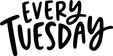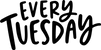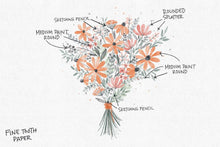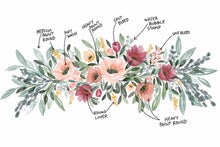Create beautiful and realistic watercolor artwork, directly in Procreate!
4 of the included brushes were designed as paper texture brushes, so you can add extra realism and a finishing touch by painting your entire canvas with them (the color black is recommended when painting with them).
Brushes include:
- round liner brush for smooth, monoweight outlines
- sketching pencil for planning your work in advance
- light paint round brush for softer, textures and colors
- medium paint round for medium contrast textures
- heavy paint round for dense textures and more solid colors
- hard bloom stamp for integrating areas with extra detail + texture
- soft bloom stamp for integrating softer, water bleed details
- water bubble stamp for creating quick, highly textured round shapes
- dense wash for wet on wet illustration styles
- soft wash for softer wet on wet illustration styles
- spot bleed for creating realistic water and color bleed effects
- bleeding splatter for soft splatter marks
- rounded splatter for textured circular splatter marks
4 paper texture pattern brushes:
- deep tooth
- fine tooth
- medium deep tooth
- medium tooth
With countless combinations, you have the freedom to create unique watercolor illustrations that are entirely your own.
At a Glance
17
Total Brushes Included
Completely custom made to work with Procreate 5x
File Size: 20 mb
Files delivered instantly after purchase
300 DPI
All brushes created with high-rez files

Compatible with with Procreate version 5 or greater
Bonus Pack
4 high-rez paper textures included
Pressure Sensitive
Brush settings made specifically to mimic real watercolor directly in Procreate.
See how the brushes work.
With countless combinations, you have the freedom to create unique watercolor illustrations that are entirely your own.
Get these brushes for free!
The extended license of the full set of these brushes is included when you enroll in my online course, Watercolor Florals in Procreate.
Brush Requirements
Procreate App
This course was created using v. 5.0.1, so you’ll need to be on that version or newer to follow along. Procreate is currently only available on iPad.
Apple iPad
Because we utilize the pressure sensitivity of our custom gouache brushes, you’ll need to have an iPad that supports pressure sensitivity. A list of iPads that offer this are available here.
An iPad Stylus
Because we’re utilizing pressure sensitivity in the artwork we create, you’ll need a stylus that is compatible with your iPad. I recommend the Apple Pencil, but many 3rd party styluses may also work.
These brushes were designed specifically for use in Procreate (not Illustrator, or Photoshop), so they are only compatible with Procreate. An Apple Pencil was used to create and test all of the brushes. For this reason, I’m unable to guarantee the same results with other 3rd party styluses. If you’d like to test some of my free brushes for compatibility, they can be found at TuesdayTribe.com