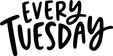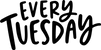Add a handmade touch filled with personality and vibrant color with this kit of over 50 watercolor leaves and floral elements!
This kit is packed with 11 unique floral arrangements and bouquets, each in 3 different color palettes for a total of 33 combinations, 7 flower bunches, 12 plants and leaves and 24 single flowers. As a bonus, 5 watercolor textures are included, as well as 5 watercolor texture splatters. Every texture and element has been meticulously removed from its background, so you can place any element on any colored or textured background without any ugly white edges peeking through. Every element is included as a transparent png and can be used with any program where inserting images is permitted.
Create colorful, eye catching personal or branded stationery, invitations, wedding pieces, art prints, labels and more. This kit is packed with 11 unique floral arrangements and bouquets, each in 3 different color palettes for a total of 33 combinations, 7 flower bunches, 12 plants and leaves and 24 single flowers. As a bonus, 5 watercolor textures are included, as well as 5 watercolor texture splatters. Every texture and element has been meticulously removed from its background, so you can place any element on any colored or textured background without any ugly white edges peeking through.
At a Glance
50+
Watercolor Leaves and Floral Elements
Create colorful, eye catching designs.
File Size: 338 mb
Files delivered instantly after purchase.
300 DPI
All pieces delivered as high resolution files
Bonus Pack!
5 watercolor textures + 5 splatters are included.
File Type
All textures are transparent pngs and can be used with any program where inserting images is permitted.
Need an extended license?
Upgrade your license if using in products you plan to sell or use for biz purposes.
Ever wondered how to create and sell digital watercolor florals?
Learn how to paint, scan, digitize, enhance and sell digital watercolor florals.
See these textures in action!
For more creations, visit my YouTube channel where you can find many more free tutorials on Procreate.
Image Pack Requirements
Design Programs
Every element is included as a transparent png and can be used with any program where inserting images is permitted.
Apple iPad / Procreate
If you want to use these inside the iPad or Procreate App you will need to follow the instructions on how to download and save them onto the device before opening them up in the app. Please click the Install Tab in the Navigation above.