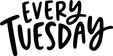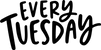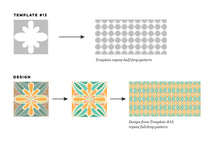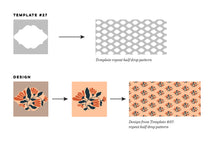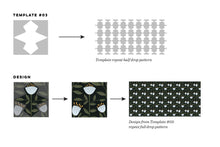Create beautiful Procreate patterns in minutes!
No more creative block when it comes to making patterns! This custom set of 30 unique Procreate pattern template brushes gives you a starting point to work from – no guessing if your pattern will repeat; it's guaranteed, every time! And with 30 unique templates to choose from, adding variety to your collections couldn't be easier. Follow this tutorial or these written instructions to use them:
- On a square canvas, tap to stamp in the template of your choice
- Select the template graphic and at the bottom of your screen, tap 'fit to canvas'
- On a new layer, create artwork within the white area of the template – do not draw within the grey areas!
- Once your artwork is complete, 3 finger swipe and choose 'copy all' and then 3 finger swipe again and choose 'paste'
- Drag that pasted pattern square into PatternPlayground.com and preview the pattern as a full drop, half drop and half brick style pattern!
Bonus: Inspiration Guide!
Looking for more inspiration for these template stamps? We've got you covered! Included with your purchase is a pdf inspiration guide, featuring 30 unique patterns in different color palettes – one for each stamp! You'll see the template, how the design fits into that template, as well as the repeat of the template and the design! Use the guide to find the template that works best for your project quickly and gain new ideas for color palettes and design elements!
At a Glance
30
Total Brushes Included
All abstract and unique for truly original patterns!
Extended License
An extended license of the set is available, if you'd like to sell artwork you make using the templates.
Bonus PDF
Your purchase includes an inspiration guide filled with pattern ideas for all 30 template brushes!

Compatible with Procreate version 5.3.7 or newer
File Size: 5.2 mb
Files delivered instantly after purchase
300 DPI
All brushes created with high-rez files
See how these brushes work!
For more creations, visit my YouTube channel where you can find many more free tutorials on Procreate.
Brush Requirements
Procreate App
This brush set was created using v. 5.3.7, so you’ll need to be on that version or newer to use them. Procreate is currently only available on iPad.
Apple iPad
Because Procreate is Apple-only, you'll need an iPad to use this brush set.
An iPad Stylus
While a pressure sensitive stylus is not required to use this brush set, you may find it helpful to have on when creating your patterns. I recommend the Apple Pencil, but many 3rd party styluses may also work.
These brushes were designed specifically for use in Procreate (not Illustrator, or Photoshop), so they are only compatible with Procreate. An Apple Pencil was used to create and test all of the brushes. For this reason, I’m unable to guarantee the same results with other 3rd party styluses.